Creating a Site
Swapping from a sitebuilder and starting from the ground up.
Creating a Site.
Over the past couple years I’ve occasionally asked myself “why am I using a WYSIWYG (What You See Is What You Get) for my website?” I know HTML and CSS and there are loads of free resources out there to learn what I don’t know. Sites like Github and Google Drives make online hosting incredibly easy and affordable and domain names cost little to nothing if you’re not going for something in demand. So, why the hesitation? Well, the short answer is, it’s easy to put it off. The longer answer, there were a couple things I still needed to learn to get it running.
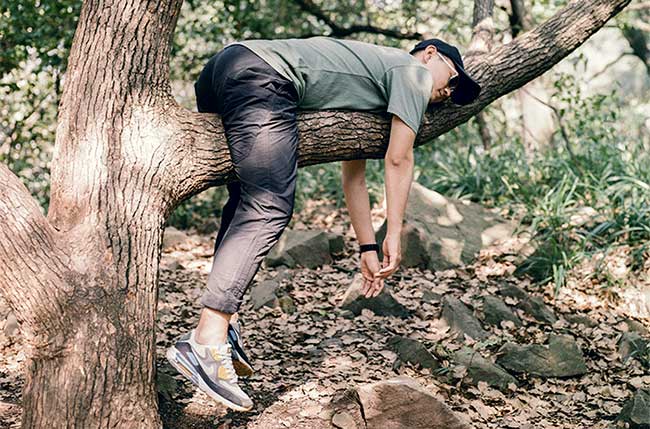
Roughly 3 years ago I signed up for a site builder, some WYSIWYG with cheap rates and lots of good features. Within an hour I had a site up and running that was easy to use and worked on desktop, mobile and tablet. On the surface everything looked great, but under the hood I knew that the SEO and page speeds were poorly optimized. Some of this due to limited features and others to lack of control over the widgets that get packed into every page you make. I knew it wasn’t a permanent solution, but as work and life got more demanding it got easier and easier to put it off.
As more time passed I’d find myself wondering, “Why make a custom site if people aren’t really going to see it? No one’s gonna know that your metadata isn’t there and that your images are waaaaaay too big.” At first I let these thoughts deter me, instead prioritizing different projects. But, with each passing day I knew that I had access to the knowledge and tools to make something better and that I wouldn’t be happy with my site until I made it my own. Unfortunately, there was one thing that was keeping me from getting things running sooner; I hadn’t set up a server on GitHub before (or used it at all for that matter.)
GitHub is a wonderful site for programmers to share and improve code, show off programs/applications and have an easy to collaborate area for work. As someone who is more artistically inclined, I’ve shied away from it for the most part, choosing instead to learn how to navigate the many menus of Adobe products. Learning how to set up my site on GitHub was pretty intimidating at first. Seeing the multitude of menus and guides to accomplish what I wanted to do had me unsure where to start, but with the help of some clumsy google searches I was quickly able to find some very helpful guides. (Honestly, it was very pleasant to see how open and helpful the GitHub community is.) And with the new knowledge of how to get my site hosted and IP address in the right location, I was ready to finally move away from a WYSIWYG site.

Now, don’t get me wrong, WYSIWYGs are good in their own situations. Being able to quickly pull up a dynamic website with shop integration, a server to host everything and a domain is fun and neat. It’s a great place to get started with your own corner of the web. But, if you know HTML and want something that stands out more to search engines, you can just as easily put something like this site together for even cheaper. GitHub even has the basics of starting up a static Jekyll site built in (seriously, you can have a site up in like a minute and then you just have to populate it.) By switching from a site builder to a Jekyll site I was able to cut the already low costs of ~$90 a year to ~$17 a year for just the domain.
Now, it is important to point out that this system doesn’t come without its faults (nothing is perfect.) Being a static site, it takes a little extra effort/some plugins to set up forms and comment sections. There’s also a bit more work with setting everything up and making sure it all runs correctly. But, at the end of the day, I would argue that the pride in knowing that you created something (and that you have full customization over it) is worth the extra effort.